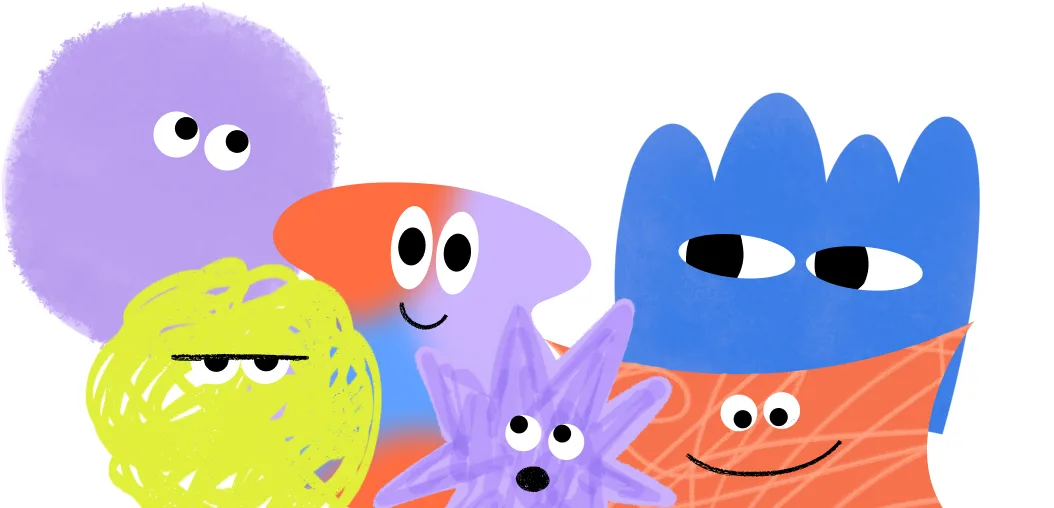Are you looking for speech therapy apps you can use with your child at home? We’ve rounded up some recommendations from our speech therapists to get you started.
The list includes free speech therapy apps, apps for toddlers, and apps that work well for older kids. But before you download anything, there’s one important thing to keep in mind. Speech therapy apps are not a replacement for speech therapy. They’re a helpful tool you can use to support your child’s speech and language at home. But no app can take the place of working with a licensed speech-language pathologist (also called a speech therapist).
Below you’ll find a list of the 4 best apps for speech therapy, as recommended by our speech therapists. Bonus: We’ve also included a list of 4 fun apps for kids, along with tips for how to use them to practice speech with your child.
Is your child on track?
Take our free screener to learn more about your child's development and whether a speech evaluation is recommended.
 Screener for children
Screener for childrenBest speech therapy apps for kids
Here’s a list of speech therapy apps for toddlers and children that parents can use at home. It’s important to remember that when using these apps, you should be sitting with your child and helping them with the tasks on the screen. “Active” screen time is what helps your child grow their communication skills.
1. ArtikPix
ArtikPix is an app that focuses on articulation skills, or the ability to produce speech sounds correctly. The app uses graphics and flashcards to help kids practice their speech sounds with matching activities and games.
Cost: This speech therapy app is free for the /b/ sound only. All other sounds require in-app purchases.


2. Articulation Station Hive
Articulation Station Hive is also focused on speech sounds. Speech therapists appreciate how thorough it is. This speech therapy app offers activities for the following skill levels within articulation practice:
Isolation level
Syllable level
Word level
Phrase level
Sentence level
Conversation level
It uses 17 different activities to help children practice their speech production. At the isolation level, there are also several types of cues provided to help children learn their sounds at this initial stage. The app features a video model that uses hand cues for each sound and pictures for animated items.
Cost: This app offers a 14-day free trial but then requires a subscription.


3. Twinkl Symbols AAC System
For children who aren’t yet talking, an app based on augmentative and alternative communication (AAC), such as Twinkl Symbols AAC System, can be an excellent choice.
Speech therapists often use pictures and symbols to help give nonspeaking children the ability to communicate their needs. This can actually encourage verbal communication, as well! This free speech therapy app has over 8,0000 symbols and 100 templates for creating communication boards and books.
A 24/7 support team is available for Twinkl Symbols AAC System, so you can speak with a human if you need help.
Cost: This is a free speech therapy app.
A note about AAC apps: There are many AAC options available in the app store. Although beneficial, many can be very expensive. Take some time to look through the app store by searching “AAC Board” to find one that’s right for your child and your price range.
4. Speech Blubs
Speech Blubs is a voice-controlled app that helps your child as they are learning to use new sounds and words.
This app has more than 1,500 exercises, activities, videos, and games to help your child learn. It focuses not only on articulation, but also on vocabulary, comprehension skills, and social skills. The app uses face filters so your child can see themselves on screen in a fun way.
With Speech Blubs, children watch other children on the screen, who are acting as “teachers,” and try to imitate them. Watching peers is said to be motivating and engaging for children as they learn.
Cost: This speech therapy app requires in-app purchases for use.
Looking for a speech therapist?
Teletherapy makes it easy. We serve families with a range of speech, language, and feeding needs across the U.S. Get started today!
 Find a speech therapist
Find a speech therapistBest kids’ apps for practicing speech and language at home
There are lots of apps for toddlers and kids that aren’t focused on speech therapy, but still provide a great opportunity to practice speech and language in an interactive way. Many speech therapists use these apps as a fun activity during online therapy sessions.
As a parent, you can use these apps to help your child practice speech and language at home. Here are the apps our speech therapists recommend and how to use them.
1. Toca Boca World
With Toca Boca World, your child gets to create a world with different characters. You can help your child request different items on the screen, use specific vocabulary words they’re working on, or even practice using specific forms of grammar.
Let’s say your child is creating a character and picking out their outfit. You can have your child point to the clothing item they want, say the word for the item, or create a sentence about it. You can change these activities to fit exactly what your child is working on.
You can also sneak in articulation practice. Look for items in the app that have your child’s target sounds and help them practice those. So, if your child is working on the "s" sound, you can help them choose “socks” and “slippers.”
Cost: This app is free to download but then requires some in-app purchases.


2. Peekaboo Barn
Peekaboo Barn is always a hit with young children! Here’s how the game works. An animal is hidden behind a barn door. The barn bounces and the animal makes their sound. When the child touches the screen, the animal pops out and its name is said.
This is a great game for toddlers and early communicators who are just starting to talk, practicing animal sounds, or learning to make simple requests.
You can have your child imitate your gesture to “knock” on the door. Gesture imitation is a skill that’s needed before a child learns to imitate sounds.
You can also have your child imitate the animal sound they hear, or guess which animal is behind the door.
Cost: There is a free version of this app called Peekaboo Barn Lite. Another version with more options costs $1.99.
3. Kids Cooking Games & Baking
Any app focused on cooking and baking will give you lots of ways to practice speech and language with your child at home. Kids Cooking Games & Baking can help your child learn to follow directions, such as in a recipe, or practice words like “in,” “out,” “more,” “hot,” or “cold.”
You can also have your child practice using sentences, such as making a request or stating what they see on the screen. Do this by modeling or showing your child what they could say. Have them imitate you or finish your sentences.
Cost: This app is free to download but requires in-app purchases.
4. Flash Cards: ABC Learning Kids
This app is a great way to have flashcards on hand to help your child learn new vocabulary words. There are many different categories of pictures, such as bugs, farm animals, dinosaurs, vehicles, and lots more.
The app uses a real human voice that names what’s in the picture so the child can hear it. Real photos are used, as well.
Learning vocabulary is a great way to help kids learn early imitation skills, new sounds, and new words. Make sure to sit with your child and practice with them.
Make it a point to practice specific sounds or words in everyday life, too. For example, if you’re teaching your child the names of vehicles, practice when you go for a walk or a drive. You can say things like, “We saw a picture of a truck! Look at that big red truck” or “We look at pictures of airplanes. See the airplane in the sky?” This will help your child connect what they see on the screen to everyday life.
Bonus: To see some of these strategies in action, check out this fun demo video from one of our speech therapists!
Cost: This app is free to download but has in-app purchases.


How to use active screen time with speech therapy apps
It’s not just which app you use, but how you use it. Active screen time encourages interaction, creativity, and learning. It allows your child to actively participate with what they’re seeing on the screen.
Passive screen time is when your child watches a screen passively, often by themselves. An example of passive screen time would be mindlessly scrolling through online videos or sitting in front of the TV without interacting with the content on-screen. In this case, the child is receiving information, but they’re not engaging or participating with it. This won’t help their speech and language growth, and it’s what we want to avoid!
You can make screen time more active and meaningful by using apps with your child. Follow these guidelines:
1. Talk with your child about what you see onscreen. For example, “I see a horse! He’s eating hay. Mmm, I bet he likes it.”
2. Ask your child questions about the characters and activities. “Would you want to ride on a horse?”
3. Make connections between what’s on the screen and your child's real life. “Remember when we saw the horses in the field by Grandpa’s house?”
Remember, we still want to limit the overall amount of time a child spends on screens. But screens and technology are part of our world. So when you do use them, do it in a way that will be best for your child’s learning!


What parents need to know about speech therapy apps
It’s tempting to try doing speech therapy yourself at home. But an app can never replace the individualized, one-on-one support you get from working with a speech therapist. There are several reasons for this.
First, licensed speech therapists are trained to identify a child’s communication strengths and differences. They can diagnose any problems related to speech and language, then create a treatment plan specific to your child’s needs.
For example, if a child is not talking yet, it could be a language delay, but it also could be a condition such as childhood apraxia of speech. These diagnoses are targeted very differently in speech therapy. Without the right goals and treatment plan in place, a child won’t make progress in their communication skills.


The next reason speech therapy apps can’t replace speech therapy is because apps don’t offer the type of cueing and support kids need when they’re having a difficult time.
Let’s say a child is working on their /r/ sound, and the app suggests some basic cues you can use with your child at home. What happens when these cues don’t work? A speech therapist has the experience to find the right cues and support to help your child make progress, even when new goals seem challenging.
Speech therapy apps don’t offer the cueing and support kids need when they’re having a difficult time.
When you work with a speech therapist, you have someone available to answer your questions and recommend how to practice at home with your child. Your therapist will assign personalized practice activities that are targeted to your child’s needs and what they enjoy doing.
Plus, with a speech therapy app, your child may simply practice the same thing over and over. A speech therapist will know how and when to advance your child to the next level. This way they'll keep mastering new skills and make faster progress overall.


How to know if your child might need speech therapy
It’s not always easy to know if your child is a “late talker” or might need speech therapy. You can certainly try a speech therapy app to see if it helps your toddler or older child. But if you’re concerned, it never hurts to talk with a speech therapist or your pediatrician. Here at Expressable, we have a few ways to help. One of them is to take our free online screener. The questions are tailored to your child’s age and help you determine whether they may benefit from a speech evaluation.
Another way is to learn about the typical developmental milestones for your child’s age. If your child doesn’t seem to be meeting some of these milestones, it’s a good idea to contact a speech therapist:
Thousands of families have worked with Expressable to help their child grow their communication skills. We’re here to help you as well!
How Expressable Can Help
Concerned your child isn't reaching age-expected milestones? Looking for communication support from a professional? Expressable is a national online speech therapy practice serving children and adults. We treat all major areas of communication and feeding, offer flexible hours including evenings and weekends, and accept most major health insurance plans. We’re proud to have earned more than 3,000 5-star reviews from our clients (4.9/5 average).
Our therapy model is centered on parent and caregiver involvement. Research proves that empowering caregivers to participate in their loved one’s therapy leads to better outcomes. That’s why we combine live, 1-on-1 speech therapy with personalized education and home practice activities for faster progress.
Communication is more than words. It’s how we share how we feel and show who we are. We’re here to help you or your child do just that.
 Abby Barnes, M.S., CCC-SLP
Abby Barnes, M.S., CCC-SLP