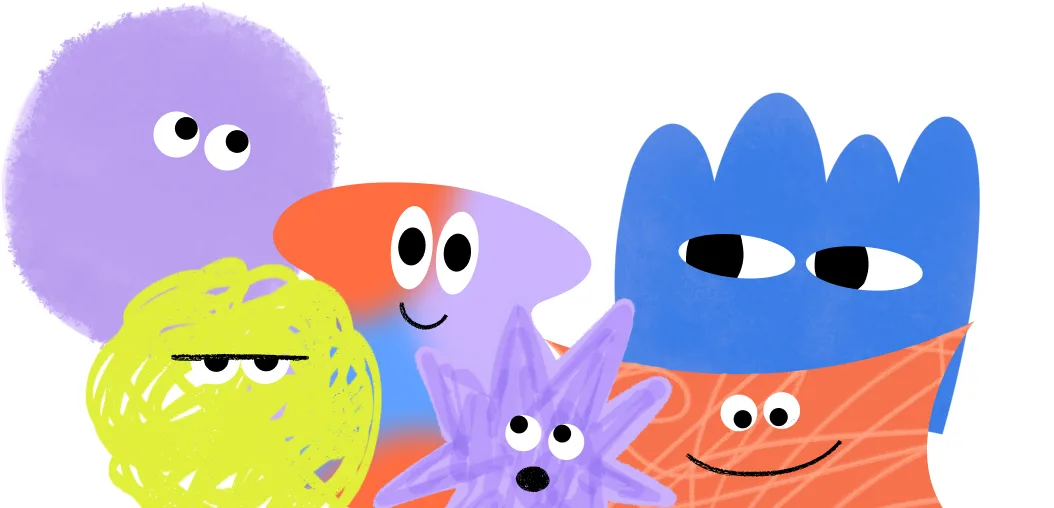Every person deserves the ability to communicate, and AAC can make that possible! Augmentative and alternative communication (AAC) is an umbrella term that covers any way of communicating other than talking.
What is an AAC device?
Any method that can help a person communicate counts as AAC. That includes many systems and devices, such as communication boards, speech-generating devices, computer apps, and picture books. It also includes “no-technology” techniques such as hand gestures and facial expressions.
Both children and adults can use AAC. It’s commonly used by people with aphasia, apraxia of speech, autism, dysarthria, voice disorders, or speech and language disorders.
How do you know which AAC device to use? Will insurance cover an AAC device, and how do you get one? Because there are so many options, the process can involve some trial and error. Let’s look at some important factors to keep in mind, along with how a speech therapist can help you choose the right AAC system.


Types of AAC
We’ll start with the terminology that’s used to classify three types of AAC systems: high-tech, mid-tech, and low-tech or no-tech.
High-tech AAC includes electronic forms of AAC, such as a speech-generating device or an iPad with apps.
Mid-tech AAC includes battery-operated devices with simpler functions, such as a limited number of pre-programmed messages.
Low-tech and no-tech AAC includes non-electronic forms of AAC, such as a paper and pen, a whiteboard, or customized paper-based materials with pictures of items or words/phrases. It also includes AAC using one’s body, such as by gesturing or pointing.
Examples of high-tech AAC
High-tech AAC uses more complex forms of technology. One example is a tablet like an iPad with a communication app on it:
Text-to-speech (TTS) apps are word-based apps. They may include a keyboard and buttons where you can store phrases, messages, or words that create speech output once you select a button.
There are also picture-based apps for people who need picture support for communication. These can be found on the app store on your tablet. Some are also available for smartphones.
A speech-generating device (SGD) is another type of high-tech AAC. A speech-generating device is defined by the Centers for Medicare and Medicaid as “durable medical equipment that provides an individual who has a severe speech impairment with the ability to meet his or her functional speaking needs.”
These dedicated electronic devices are prescribed by a doctor and are usually covered by insurance if deemed medically necessary and appropriate. A speech-generating device may have features that an app on a tablet may not have, such as durable hardware, a variety of access methods, a larger screen size, tech support, and high-volume speakers.


Ways to use an AAC device
There are many ways to use AAC other than pressing a button with your finger. These access methods may include the following:
Direct selection: Touching the screen or a button with a body part or a stylus.
Eye gaze: Technology that tracks your eye’s movement to select a button.
Head tracking: Technology that uses the intentional movement of your head to track what you want to select on the screen.
Switches or mouse control: A switch is a tool such as a button or mouse that you click to select a button. You can use this for scanning (see below) or along with another access method such as eye gaze.
Scanning: A device’s screen may “scan” through the buttons by highlighting one button at a time. Once the button you want is highlighted, you can click it using a switch.
EMG switch: These are switches that use electromyographic (EMG) signals by placing an electrode on a muscle in order to “click” the button on the screen you want to select.
Ed's inspiring story
A brain injury almost took away this professor's voice, but speech therapy, new AI technology, and his own determination changed everything.
 Read Ed's story
Read Ed's storyOther factors to consider with AAC selection
As you can see, there are many AAC programming and access method choices to be made. How do you know which type of AAC device to use? This is where speech therapists and representatives from the AAC device company can be extremely helpful. They are trained to evaluate the person’s specific needs and suggest appropriate AAC systems.
A speech therapist will likely assess the following five areas when helping a client choose an AAC device:
1 Any motor needs that can affect how the system is used
Does the client need any of the following?
Direct selection via touching a picture or device with a body part or stylus
Eye gaze
Head tracking
Switches (a button that helps you make a selection)
EMG (electromyography)
2 The client’s cognitive abilities
It’s important to consider the number of icons that would be easiest for the user, as well as how complex the system should be.
3 The client’s sensory needs
This could include vision considerations. For example, does the screen need to be bigger or higher contrast? There could also be hearing considerations. Does the person need a loud volume?
4 The client’s language abilities
The speech therapist will assess whether picture icons or words/phrases/letters make the most sense for the user.
5 Caregiver support
Who is supporting the AAC user? Will someone be able to help them learn a new device? Is the caregiver willing to learn a new system?


AAC providers to consider
There are many companies that make AAC devices. Below is a general overview of a few of them, as well as some pros and considerations to keep in mind.
This isn't a full list, and the field is constantly growing. Because of this, it's important to keep up to date with the newest additions. You can talk to your speech therapist or doctor, research online, or talk with your health insurance for AAC provider recommendations.
Pro: Has extensive therapy activities for language on their devices
Pro: Has an extensive support group network
Consideration: No eye gaze systems available
Pro: Has eye gaze, switches, and head tracking
Pro: Communicator 5 software is designed with ALS in mind
Pro: Has adult-friendly aphasia software
Consideration: Setting up an eye-gaze evaluation will take some planning
Pro: Has LAMP Software designed for autism to use motor planning
Pro: Has user-friendly literate software on iPads (Dialogue, Essence)
Consideration: Does not have the most recent eye-gaze bar (at the time of publication)
Pro: Has a two-way keyboard designed for deaf people
Consideration: For American Sign Language users, interpreting services setup will be required.
Other companies to consider include Ablenet, Talk to me, Forbes, and Coughdrop.
Text-to-speech (TTS) apps
If you are considering TTS apps, take a look at these options:
Vocable - Free (head-tracking capability)
Jabberwocky - Free (head-tracking capability)
TD talk (Tobii) - Free
Speech assistant - Approximately $20 to download (can be used for calls and connects to AppleWatch)
Dialogue Essence (PRC) - $99.99


How to prepare for a teletherapy evaluation for AAC
Having an evaluation to select your AAC device is one of the most important steps in receiving a device. There are some special considerations when doing an AAC evaluation over teletherapy. Here's how to prepare for your online AAC evaluation:
Set up your home environment so it's easy to see the computer screen you'll be using for the appointment.
Limit distractions in the environment.
A family member or caregiver should be there to assist throughout the entire evaluation.
Be ready to talk about functional uses of AAC in the person's home environment. Explore which communication needs are the highest priority, such as communicating general wants and needs, food and drink, bathing, asking for help, sharing health information, etc.
Be prepared that the person will likely try more than one AAC option.
Learning to use an AAC device in speech therapy
Regardless of which AAC device or system is chosen, it will take some time to learn how to use it. Some systems are simple, while others are quite complicated. In addition, the person will need to create the new habit of using an AAC system to communicate.
Speech therapy helps people learn how to use their AAC device to communicate. At first, speech therapy sessions will focus on helping the client and family set up or program the device. There may also be decisions that require clinical input from a therapist. For example, how big should the grid size and picture selection be? Some people can start with all the pictures displayed, while others may need a smaller number of pictures to be shown initially.
The speech therapist can also work with representatives from the company that makes the AAC device. In some cases, a representative can attend speech therapy sessions to help the client and speech therapist set up and use the device together. It truly is a team of professionals working together to support the client’s AAC needs.
You can read more about how Expressable supports people who use AAC in our AAC treatment guide.


What is the process of getting an AAC device?
The process of getting a speech-generating AAC device includes several steps:
1. If you are currently in speech therapy, talk with your speech therapist and get their recommendation. If you are not in therapy, contact a speech therapist to see if a speech-generating device is appropriate for you.
2. If an AAC device is appropriate for you, contact your health insurance to make sure a speech-generating device is a covered benefit.
3. Talk with your doctor. You may need a prescription from them, and/or they may need to document for your insurance company that you discussed the need for a speech-generating device.
4. Schedule an AAC evaluation with your speech therapist.
5. Once you select your device, you may need to fill out and sign paperwork from the AAC company.
6. After all the paperwork is gathered, the AAC company sends it to your insurance for approval.
7. If the speech-generating device is approved by your insurance, the AAC company will send you the device. This process can take two to three months.
8. Once you receive the device, you can bring it to speech therapy and start learning to use it in sessions!
If a speech-generating device is not an option, or for a quicker way to access AAC, some families download an AAC app on their iPad or other tablet. There are many to choose from, such as proloquo2go and TouchChat. This can also be a good communication system to use in the interim while waiting for your speech-generating device.
How Expressable Can Help
Concerned your child isn't reaching age-expected milestones? Looking for communication support from a professional? Expressable is a national online speech therapy practice serving children and adults. We treat all major areas of communication and feeding, offer flexible hours including evenings and weekends, and accept most major health insurance plans. We’re proud to have earned more than 3,000 5-star reviews from our clients (4.9/5 average).
Our therapy model is centered on parent and caregiver involvement. Research proves that empowering caregivers to participate in their loved one’s therapy leads to better outcomes. That’s why we combine live, 1-on-1 speech therapy with personalized education and home practice activities for faster progress.
Communication is more than words. It’s how we share how we feel and show who we are. We’re here to help you or your child do just that.

 Abby Barnes, M.S., CCC-SLP
Abby Barnes, M.S., CCC-SLP